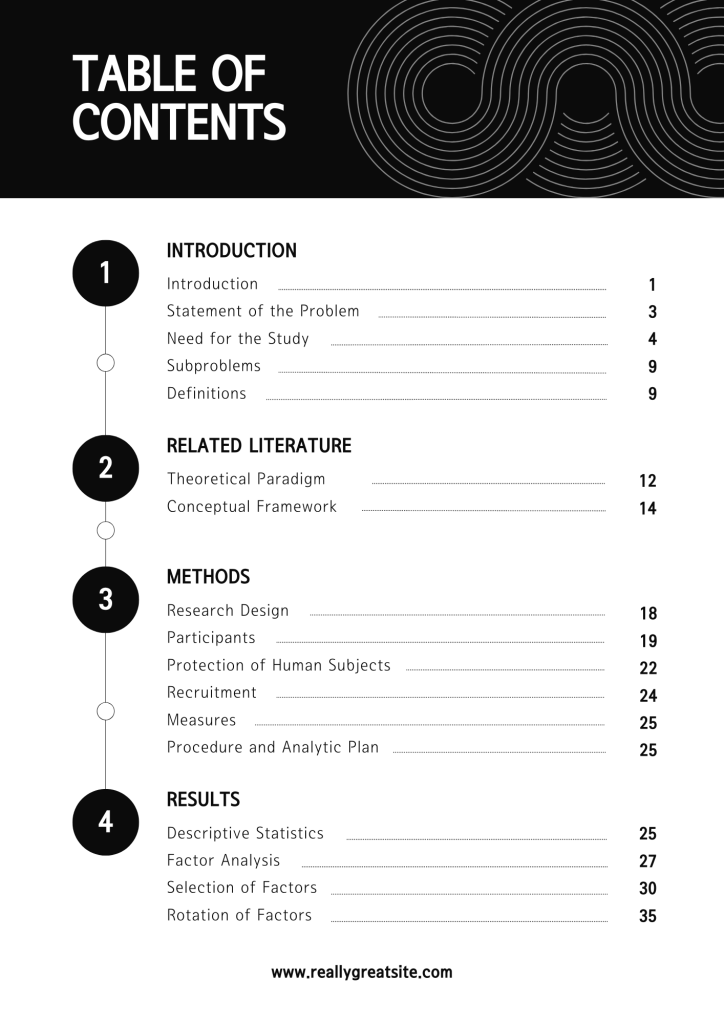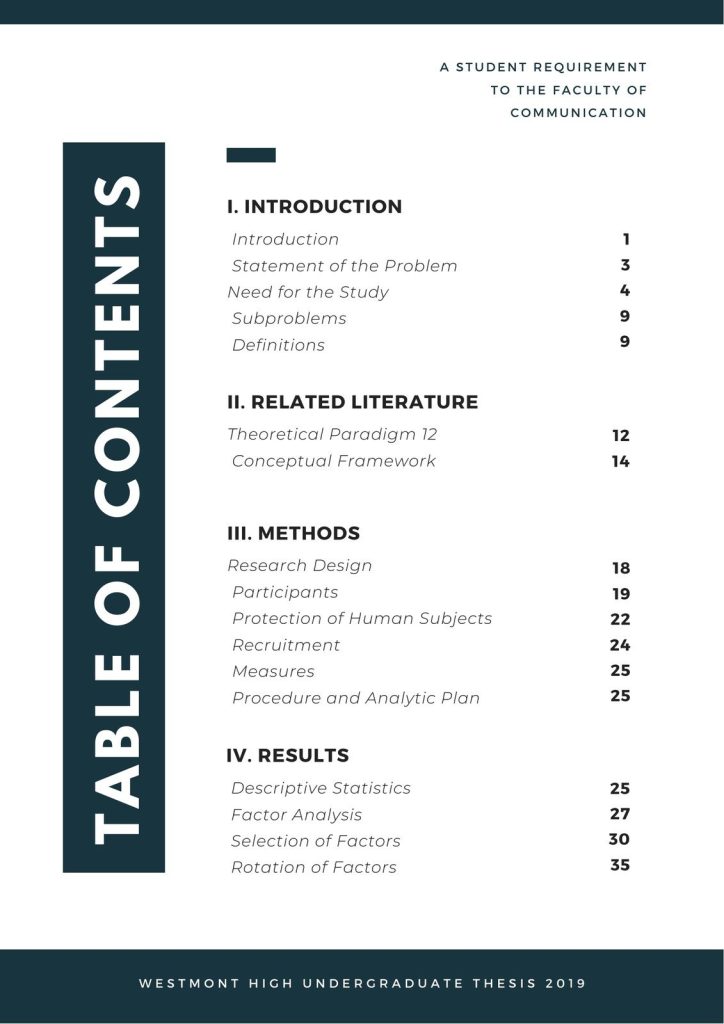Today we’re covering the topic “table of content template“. People who likes to read a book or blog posts may already know what is a table of content and for all those who don’t know what it is then no worries because we will let you know through this post.
Coming straight to the point, “A table of content, also known as TOC, is a list of topics that are covered in a book or any long document. The purpose of providing a table of content in the start of every book is to help readers navigate through a long or complex book. It contains the title of each chapter along with page number so readers can find it easily”.
Following are some of the benefits of table of content for readers:
- they will be able to navigate through a book easily
- finding important chapters is easier
- if a book or document is published online then TOC may help in SEO as well
- discovering bottom content is easier once a TOC is there.
- it improves readability and accessibility
Contents
Example of Table of Content
This is how a table of content looks like,
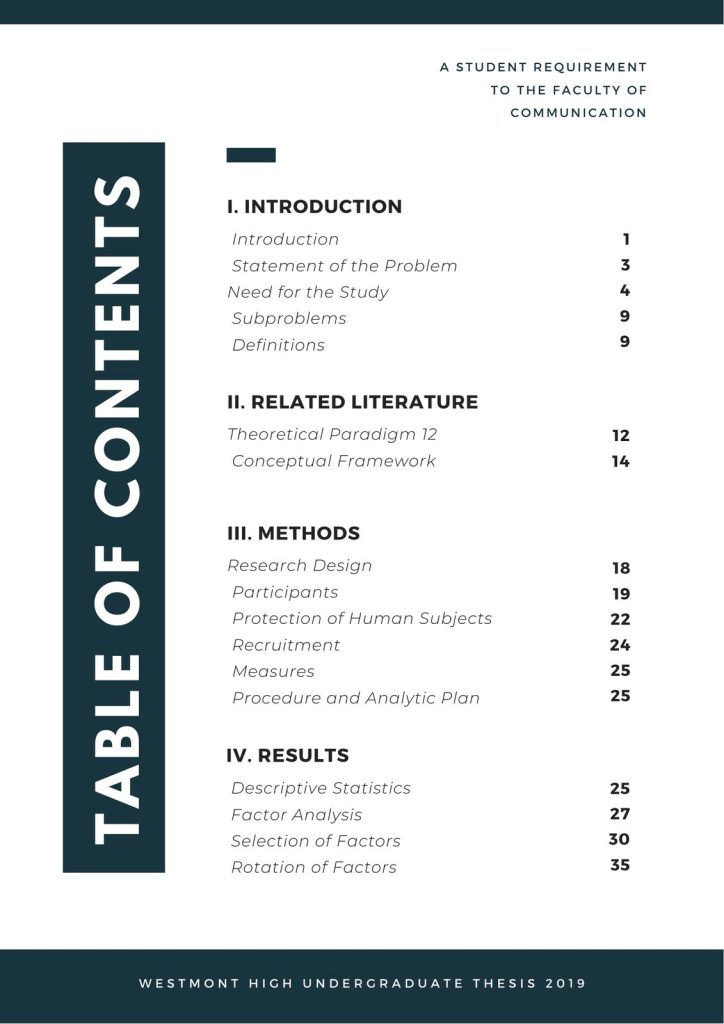
All the important chapter and topics of a book or long document are listed along with their page numbers. Readers go through the table of content to find the page number of chapters or topics that they want to read.
The whole purpose of using a table of content to make reading more easier and enjoyable.
How would you feel if you have to spend several minutes to find the page number of a topic that you’re interested in? Without a table of content, you may have to spend several minutes or even hours to find the essential topic. This is why every book or long document must have a table of content in order to help reader navigate easily.
How to Add a Table of Content to a Book?
Now the question comes, “how do i create a table of content” or “how can i add it on a book”. In order to have a table of content on a book, you need to first create it. There are two ways to do it,
Create a Table of Content From Scratch
You can MS Word or other word processing software to create a table of content from scratch. Creating a table of content from scratch may consume a lot of time and efforts. You have to look for chapter and topics in a book, write them in a sequence order and mention their page number.
Use Pre-Designed Template to Create Table of Content in Minutes
Like most of us, if you are a busy person then use a table of content template to create it in minutes. Download a pre-designed editable template, make changes in it, enter your details, and your table of content is ready.
Save your time and efforts by using a template.
At the end of this post, you can find a variety of table of content templates available for free download in an editable format.
How to Add a Table of Content on a Website?
Do you want to add a table of content on your website of blog post? No worries, we got you covered!
You can find table of content at the beginning of this post as well.
Following are the step to add a table of content on a WordPress website.
Step 1: Add a Plugin
You need to search for “table of content” plugin. There are many plugins which are available for free download and use. Following are some of the plugins you may find:

Step 2: You need to click on the “Install Now”
Step 3: And Click on the “Activate” once the installation is complete.
Step 4: Now the table of content plugin is active on your website. You can go to settings, click on that plugin and design a table of content as per your need.
Adding a table of content on a website or blog post is simple, you can do it easily with the help of a wordpress plugin. Hopefully you will be able to do it by following the steps above, if you’re facing any issues then do let us know through the comment section.
Enhance Reading Experience with a Table of Content
Providing a table of content for a book or website is one of the best ways to enhance reading experience.
Users experience is everything in today’s time. There is so much competition in every space today which is actually working in favour of a customer because now businesses are working to enhance the user experience in some or other ways.
Your book will sell and your website will have users once you have a good user experience, so make sure to add a table of content in order to help readers find the pages of important chapters or topics.
Putting some efforts on creating a table of content is totally worth it. To help you out, we have shared free Table of Content Templates below in an editable and printable format.
Download Table of Content Template