Using a password list template is one of the most convenient ways to remember all your passwords. In todays’ world there are so many websites where you need to create an account i.e Gmail, Facebook, Instagram, OTT Apps, gaming apps, CRM’s, and many more. Remembering so many passwords is a very difficult task and we often forget them. This is why, you should maintain a password list in order to write down all your passwords. Creating a password list is not enough, you have to ensure to keep it safe and prevent from an unauthorized access and data breaches.
In this post we have covered the important information related to password lists i.e. why is it important, how to create it, how to secure it, etc. And we have provided FREE password list templates in excel, word, and pdf format. If you are here to download a password list for yourself then check out the templates and download one for your use.
Contents
What is a Password List Template?
A password list template is a document that is used to save the passwords for different website. A password list include many fields such as website name, username, password, email address, security question, etc.
A password list template can be used by an individual to save the passwords of his or her personal accounts and it can be used by a company to save the passwords of different servers, websites, employee emails, etc.
Many people do the mistake of keeping ONE Password for all accounts. Never do this because it increases the chances of accounts getting hacked. Make sure to have different passwords for different accounts and save them using a password list template.
Why Should I Use a Password List Template
- The biggest advantage of using a password list template is that all your login details are saved in one place. You just need to keep this document secure and you won’t forget any password.
- If you have protected the password list then it prevents unauthorized access and reduces the risk of forgotten passwords.
- It takes a lot of time to reset or forgot a password when you don’t remember it. Instead save it on a password list and you won’t have to waster any time on resetting forgotten passwords.
- It easier to manage multiple accounts once you have a well structured password list with you because it improves accessibility.
- You may even share this list with your family so they can access the accounts on your behalf if you are not available to access them.
Download Password List Template
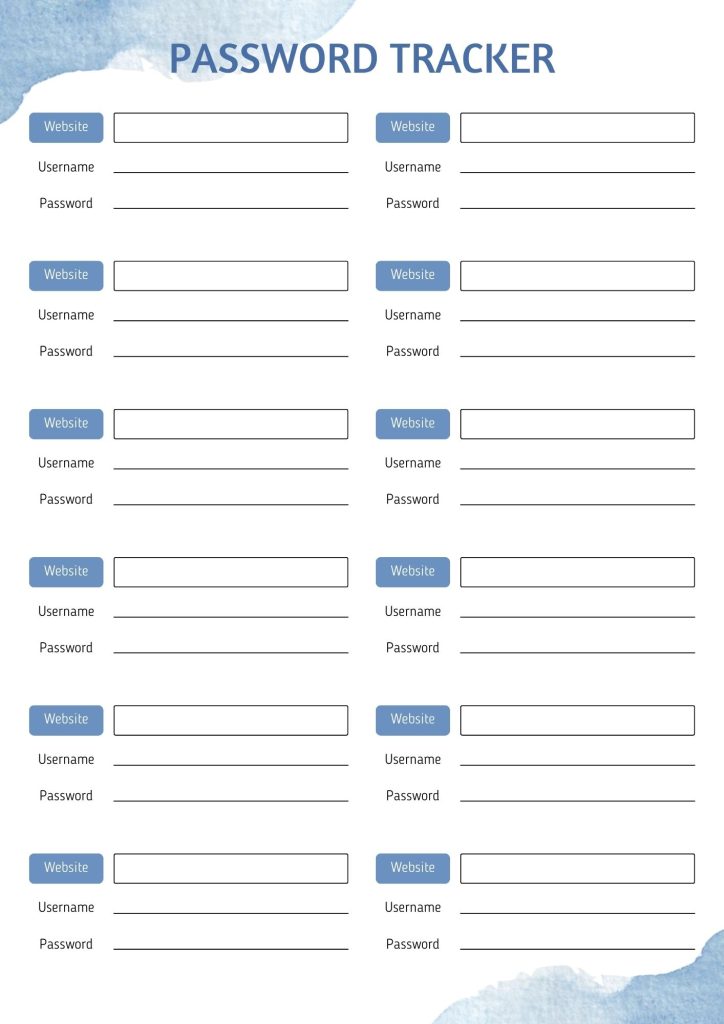
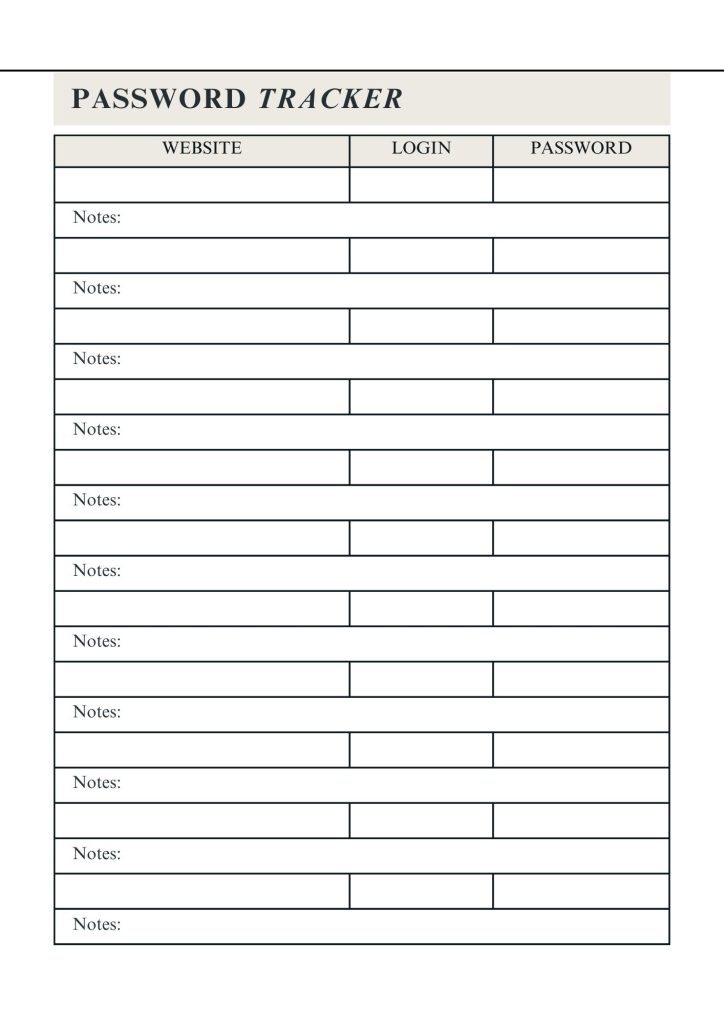
Different Ways to Save Passwords
There are different ways through which you can save passwords. Below we have briefly discussed some of the common ways. Go through them and see which one is more convenient for you.
Use Paper and Pen: Simply write down password for each website on a paper using a pen. This is one of the oldest and traditional ways of saving passwords.
Use Google Sheets & Excel: This is the modern way of saving passwords. Maintain a google sheet or an excel to save all your passwords. Here you have sorting and filtering options as well.
Use Apps: You may choose to use digital apps in order to save passwords.
Printable Templates: If you are a busy person or you want a pre-designed excel password list then simply download a printable template and fill it with your details.
Security and accessibility is an issue with paper pen method. The issue with apps is that you may need additional learning to use them. The best method is to create a Google Sheet or Excel by yourself or to use a Printable Template.
Here we have shared a few FREE password list templates, do check them out and download a suitable one for your use.
Best Ways to Manage a Password List
- Make sure to update the list whenever you create a new password or update the existing ones. The password list should be updated.
- Do not have a single password for different accounts. Ensure to have a Unique Password for Each Account for security purposes.
- Make sure to have a backup of the password list.
- Keep your passwords to yourself only and only share with people whom you can fully trust, if necessary.
- Make sure to have Two-Factor Authentication (2FA) for each account in order to strengthen the security to prevent any unauthorized access.
- Your password should be a combination of letters, numbers, and symbols. Do not overcomplicate it, use a memorable passphrase for added security.
Is Password List Template Secure?
Each tool, app, software has it’s own advantages and disadvantages. Below we have list down both the Pros and Cons of using a password list template. Check them out and decide whether you should use a template or not.
Pros:
- Easy access to login credentials.
- You can manage multiple accounts efficiently.
- No reliance on third-party password managers.
Cons:
- Risk of unauthorized access if not secured properly.
- A printable list i.e. paper based list can be lost or damaged.
You can manage the Cons i.e. use a google sheet or excel template instead of printable one. Secure the list properly so there won’t be a risk of unauthorized access.
What are the Alternatives for Password List Template?
If security is an issue for you then here are some of the alternatives that you may consider:
- You may choose to use password managers, tools like LastPass, 1Password, etc.
- You may consider using a Biometric Authentication in order to strengthen the security.
- Many companies are using passwordless authentication using security keys and biometrics.
Conclusion
Using a password list template is one of the most effective and convenient ways to manage and store passwords securely. Making a password list is easier once you have a well structured template with you. Here you can find free password list templates, check them out and download a suitable one for your use. Keep the password list secure and make sure to update it.
Managing password is essential for every individual. In today’s world, we all have multiple accounts because there are so many websites and digital apps. Remembering so many passwords is not possible for most of us, so it’s better to maintain a password list for easy accessibility.
